This article provides a step-by-step guide for participating in an individual hackathon on NUWE, from registration to the announcement of winners.
1. Registering for the Hackathon
- First, click on the registration button for the hackathon you wish to join.

- Fill out the form that appears, making sure to complete all required fields (marked with an asterisk "*"). You will also need to indicate which challenge you’d like to participate in.

2. Starting the Challenge
- Wait for the start date of the challenge. Once that date arrives, you’ll be able to begin.
- When you’re ready, click on “Start Challenge” to see the full challenge description, which includes all the instructions and resources you’ll need to complete it.

3. Cloning the Repository
- To start working on the challenge, you’ll need to clone the repository that appears once you’ve started the challenge.

- Install Git Bash (if you haven’t already) to clone the repository on your computer. Create a folder on your computer where you’ll work on the challenge, then right-click on that folder and select “Open Git Bash Here.”

- In the Git Bash terminal, paste the cloning command provided by NUWE and press Enter. This will download all the files you need to work on the challenge.

4. Solving the Challenge
- Open the files in your favorite IDE and start working on the tasks described in the challenge description.
- As you complete each task, save your progress.
5. Uploading Your Work (Commit and Push)
- When you’ve completed the challenge, it’s time to upload your work. To do this, use the git commit and git push commands in Git Bash.
- Once you’ve pushed your work, the NUWE platform will automatically detect your submission and start calculating your score. After your score is calculated, you’ll see it within the challenge view.
- You can iterate on your solution as many times as you like. Each time you push, you’ll receive feedback to help you continue improving your score.
-
If your push fails, please check the following to troubleshoot the issue:
- Ensure your firewall is not blocking the connection.
- Verify there are no local connectivity issues.
- Confirm that your Git configuration includes your name and email (
git config --global user.email "xxx@yyy.com"). - Make sure the date and time on your computer are correct.
- Check that there are no unusual SSH configurations installed.
- On Windows, verify that the Git clone URL does not have
%20instead of spaces.
6. Final Submission
- Click on “Submit” to finalize your participation. A dialog box will appear, asking if you’re sure you want to submit that solution with that score.

- If you need to make changes before submitting, you can go back and keep adjusting your code. If you choose to submit, keep in mind that your repository will close, and you won’t be able to make any further modifications.
7. Viewing Your Results and the Announcement of Winners
- You can view your provisional score on the NUWE Leaderboard.

- When the hackathon ends (on the date indicated in the step-by-step), the final scores will be displayed on the Leaderboard, and the official winners of each challenge will be announced. After that, prizes will be awarded.

And that’s it! By following these steps, you’ll be ready to successfully complete an individual hackathon on NUWE.